Auto Admit for Google Meet
Sponsored Link:
Welcome to Auto Admit for Google Meet
Thank you for installing and using our extension
Features:
✔️ Simple and Fast
By installing this extension in Google Chrome, when you are inside the Google meet rooms, it will automatically allow external guests to join the Google Meet call by clicking the admit button on the popup. This software extension is very useful when you need to have a call with users on google hangouts meet who are not part of your company.
What is Google Meet?
Google Meet is a free video conferencing app for your computer. Use it to meet with up to 15 people at once, on computers or smartphones.
Get started with Google Meet:
Join a meeting by clicking on a link in an email or from the app Get things done with screen sharing, whiteboarding and more See when others are speaking with visual cues
Participants can join through their desktop or laptop browser. They can also join through the Google Meet iOS or Android app.
What other competing video conferencing software can you use besides Google Meet?
The biggest competitor to Google Meet is Zoom. Zoom is a video conferencing platform that allows users to communicate with each other via video, voice, and chat. The service was originally launched in 2006 as a way for businesses to communicate with clients, but has since been expanded to include consumer use.
Zoom offers both free and paid versions of its software. The free version allows you to connect with up to two people through video, audio or chat at one time. If you want more than two participants in your conference call, then you must upgrade to a paid plan (starting at $9 per month).
Tutorial:
- Install the Extension
- After installing the extension, click on the icon on the toolbar.
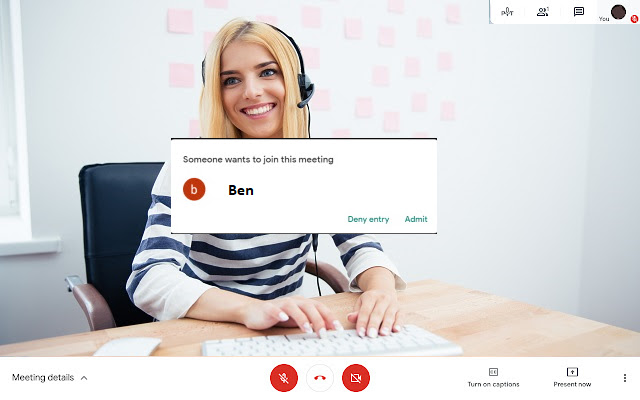
By installing this extension in Google Chrome, when you are inside the Google meet rooms, it will automatically allow external guests to join the Google Meet call by clicking the admit button on the popup. This software extension is very useful when you need to have a call with users on google hangouts meet who are not part of your company. It helps save you from having to accept every external guest manually as this is done automatically by the software extension.
To begin using our software extension for google meet app, here are the steps you need to follow.
- Install the software Auto Admit for Google Meet
- Go to the Google Meet website and click on the software extension icon
- Our software will begin working and will automatically accept external guests once you click on our extension icon
Please note you need to click on the extension icon while you are inside Google Meet to activate the software code.
Sponsored Link: